Move and Project are two ways of modifying ball positions. You can use these to change leg, tail and ear shapes.
A common complaint is that balls 'fly around' when they're Moved.

Argh! I just wanted a drop tail!
This guide will explain why that happens and help you understand what Move and Project actually do.
You might not need Move/Project!
A quick warning first: if you want to shorten/lengthen legs, ears, the body, or the muzzle, you probably don't want to move the leg/ear/body/face balls straight away. Pet Workshop users jump to doing this because it's the most obvious way. However, if you open the pet/breed in LnzPro instead, you will see [Leg Extension], [Ear Extension], [Body Extension] and [Face Extension] sections. Try using these first to get close to the shape you want.
Move is not applicable to addballs. See the addball section for an explanation.
Project Ball
Project Ball is pretty simple to understand. You "project" one ball from another along a straight line.
Look at the pink and white outlined balls here. You can see the line between them too.

Imagine an infinite line shooting out from the white ball in the direction of the pink ball.
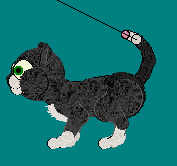
You can 'project' the pink ball from the white ball any distance along this line. At the moment the pink ball is 100% of its normal distance from the white ball, so the following line would result in no movement of the pink ball:
47 48 100 (translation: project ball 48 from ball 47, 100% of its normal distance)
Let's update the distance to 200%: 47 48 200

The pink ball moved along the line, great! It moved so that its distance from the white ball is twice what it was originally.
You can lengthen the whole tail this way. Let's make all the distances twice as long:
47 48 200 46 47 200 45 46 200 44 45 200 43 44 200

Does it look a bit different than you expected? Notice how the white and pink balls are close together again. Project Ball lines apply in sequence. If you think about each line applying after the other, you'll see why the two balls are close again.

I've reverted to only 47 48 200 and highlighted ball 46 in red above. I've drawn the infinite line between it and white ball 47. If we now add the line 46 47 200 (project white ball 47 200% of the distance from red ball 46), we will shift the white ball along the line... and it will end up closer to the pink ball again.

When should I Project instead of Move?
Project Ball is an easy way of 'stretching' and 'squashing' body parts. If you want to make tails or eyebrows longer/shorter, or you want to change the relative proportions of thigh to shin, try Projecting. PF Magic breeds use projections often for things like this. Check out the projections for the Dane's legs or the Sheepdog's tail.
It's also a way of expressing things like "move the eyebrows closer to the eyes". You can be sure that no matter the pet's orientation, the eyebrows will be closer to the eyes - no weird Move flying balls!
Move
The basic application of Move is easy. You define your ball and the xyz coordinates to move it.
By default a B+W Shorthair has these lines to move the elbows forward:
12 0 0 -10 13 0 0 -10
Let's move them -30 forward instead.

Pretty much does what you'd expect.
OK, let's do something weirder. Let's define this:
12 0 0 -30 48 13 0 0 -30 48
This links the movement to the tail tip (ball 48). It's a little hard to tell what this does, but I'm pretty sure that the translation of this is: "move ball 12 30 pixels in the direction that ball 48 thinks is forwards". When you watch the pet you'll see the elbows move with the tail tip.
OK, why do my moved balls fly around then?
Let's take the classic example of dropped tails. A simple dropped tail in a standing position:
44 0 50 0 45 0 100 0 46 0 150 30 47 0 200 80 48 0 230 130
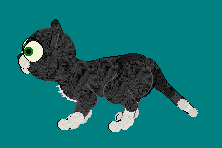
In other words, you're telling the game to move the tail balls 50-230px down and 30-130px back from where they would be in any animation frame.
Here's a sitting animation.

Let's add the tail move lines.
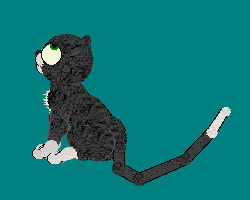
Yikes.
The tail has a lot of movement in the animations. When it's closer to the body/lower down, then moving it a huge number of pixels down/back is way too much. In the sitting animation you probably wouldn't want to move a dropped tail at all. But move amounts are absolute and constant, so you end up with a ridiculous extended tail.
Addballs
You don't need to Move addballs because you define their position inline. You can also define an 'anchor ball' (ball to take rotation from) in an addball line. Check the LnzPro help.
Things to try with Move/Project
Curled tail
If you project the tail closer to the belly and butt, you can curl it without having to make it an addball tail. For example, on a dalmation:
48 62 45 57 62 80 48 61 50 49 61 120 48 60 60 49 60 130 48 59 70 49 59 140 48 58 90 49 58 110 60 57 130
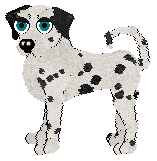
(this looks a little cruddy because I did it in 5 minutes - you can make it look nicer, and it won't fly around like a Moved tail! You'll need to adjust the projections per dog due to individual variation and breed differences.)