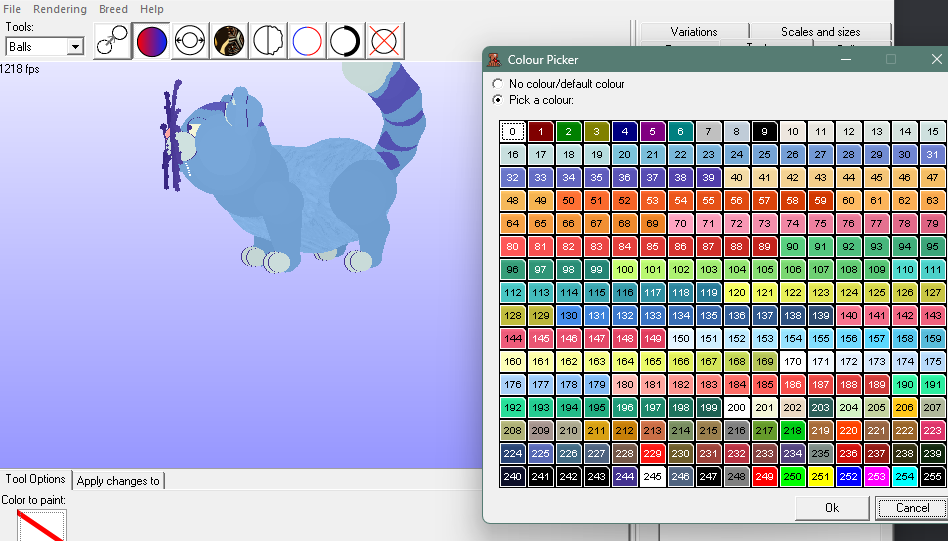If you like my Petz utils, you can tip me on Ko-fi!
Backs up your Adopted Petz and PetzAProfiles folders before running the game. Maintains 10 past backups (storage is cheap!) in a Backups folder inside your Petz folder.
You should still back up your Petz periodically onto an external drive or somewhere online. (You could link your Backups folder to Dropbox, for example.) This is only intended to help with those situations where you launch the game and find a pet has somehow gotten corrupted on last exit, or when you're hexing a pet and you realise you want to go back to an older version, short-term stuff like that.
Instructions: place into the folder containing your Petz exe. Works with Petz 3-5. Works with or without PetzA. To run the game, run the PetzBackup.exe instead of running the normal Petz exe. (You can rename PetzBackup.exe to whatever you want.) If you have multiple Petz versions and you want the icon to be correct, create a shortcut to PetzBackup.exe; right click and select Properties; click "Change Icon..." to select the correct Petz version icon; pin the shortcut to your Start bar or put it on your desktop or whatever.
If you're a smart person who doesn't download weird exes off the internet, you can grab the base ps1 script here and turn it into an exe yourself with PS2EXE.
View P2-P4 and Babyz .pet, .cat, .dog, .clo and .toy files as thumbnails. Tested on Windows 10 and 11. Make sure you're viewing your folder with Medium icons or larger.
If you have a previous version installed, you must uninstall it from Add/Remove Programs and restart your computer before running the new installer! You may also need to delete cached thumbnails via Delete Temporary Files > Temporary Files in Windows.
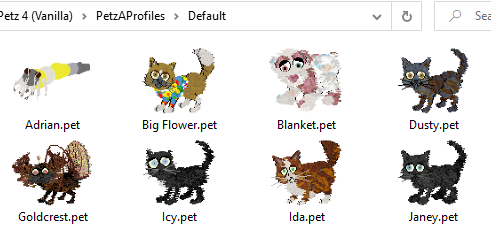

If you find this util handy, you can tip me on Ko-fi!
Download PetzThumbnailsInstaller.exe v5.5
Extract images from toys/clothes as bmp or png. Put the exe into the same folder as the toys you want to extract. Run to extract a single resting image as bmp by default. Run from cmd for error output.
Args: -a to extract all images. -p to extract as transparent pngs.
Version: 2.0
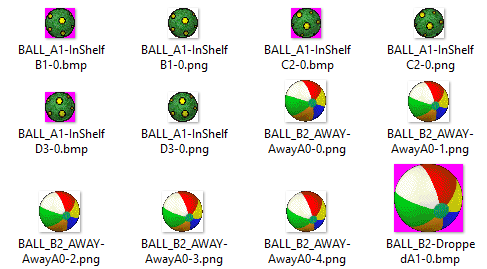
A fork of PetzA with the following new features for P4:
Or the following for Babyz:
With batch breeding, a group of offspring will be born and exit the carry case as adults instantly. Go to the normal breeding menu and enter the number of offspring you want into the box. Hit Batch and wait for breeding to complete. This does take some time, since pets need to exit the carry case, so 5-15 is a sensible batch number.
Tree trim parents with large file sizes before batch breeding!
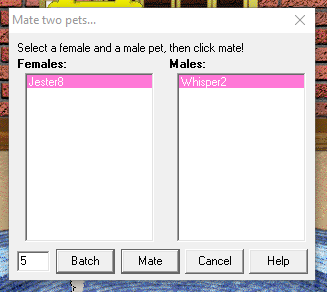
Do not keep your backup PetzA.toy in a subfolder within Toyz.
Read the palette swapping guide here: Palette swap guide
Read the transparency guide here: Transparency guide
See transparency examples here: Transparency showoffs
Report bugs on my discord server.
If you like my PetzA additions, you can tip me on Ko-fi!
Download PetzA.toy 3.10.0 FOR P3/P4 ONLY
Download PetzA.toy BABYZ-1.3.0 FOR BABYZ ONLY
A hacked-up version of PWS that writes an anchor (0) after every paintball. You need to unanchor your pawpads at the end of your hex! Replace your existing exe with this one. Feel free to diff it against the base exe to check for anything dodgy; I added a small chunk of code to write 0s and inc'd a couple values to account for storage and freeing of the extra 0. Back up anything important you're working on beforehand just in case, this is experimental!
This has been reported to sometimes mangle comments/lnz so try at your own risk...
A small util you can run to replace the colours in PWS with colours from a custom palette. This doesn't completely work (e.g. sometimes textures will not be mapped to your custom palette) but it replaces the palette within PWS and recolours fully transparent textures.
You must install the .NET 8 runtime here: Download from Microsoft.com
Put the exe in your palettes folder. Run PWS first. Run the exe. Type the name of your palette and folder if it's in one, e.g. "bluff" or "queenie/palette1". If the exe does not run/immediately closes, you're probably not running PWS or haven't installed the right .NET runtime. If you think you have, report a bug on discord.